The Keurig Smart Coffee Maker has revolutionized the way we brew and enjoy our daily cup of coffee. As a leading innovator in the coffee maker industry, Keurig has consistently pushed the boundaries of convenience, customization, and quality with their line of smart coffee makers. This comprehensive guide will delve into the features, functionalities, and best practices for using the Keurig Smart Coffee Maker to brew the perfect cup of coffee every time.
Features and Technology of the Keurig Smart Coffee Maker
The Keurig Smart Coffee Maker is packed with cutting-edge features and advanced technology designed to deliver a superior coffee-brewing experience. At the heart of the device is a powerful heating system that quickly and efficiently heats the water to the optimal temperature for brewing. The machine’s intelligent sensors monitor various parameters, including water temperature, brew time, and pod type, to ensure consistent and flavorful results with every brew.
One of the standout features of the Keurig Smart Coffee Maker is its ability to connect to the Keurig app via Wi-Fi or Bluetooth. This integration allows users to control the machine remotely, customize their brewing preferences, and even schedule their coffee to be ready at a specific time. The app also provides access to a vast library of coffee pod selections, making it easy to explore new flavors and blends.
Step-by-Step Guide on Setting Up the Keurig Smart Coffee Maker
Getting started with the Keurig Smart Coffee Maker is a straightforward process. Follow these steps to set up your device and begin brewing the perfect cup of coffee:
- Unpack the Keurig Smart Coffee Maker and remove all packaging materials.
- Place the machine on a level, sturdy surface near an electrical outlet.
- Remove the water reservoir and fill it with fresh, cold water.
- Plug in the Keurig Smart Coffee Maker and turn it on.
- Follow the on-screen prompts to connect the machine to your Wi-Fi network and download the Keurig app.
- Familiarize yourself with the control panel and various brewing options.
- Insert a coffee pod of your choice and press the brew button to enjoy your first cup of Keurig-brewed coffee.
How to Choose the Right Coffee Pods for Your Keurig Smart Coffee Maker
The Keurig Smart Coffee Maker is designed to work seamlessly with a wide variety of coffee pods, allowing you to explore a diverse range of flavors and roasts. When selecting coffee pods, consider factors such as your personal taste preferences, the time of day, and the occasion. Keurig offers a vast selection of pods from leading coffee brands, including its own signature blends.
To help you navigate the options, Keurig categorizes its coffee pods into different roast profiles, such as light, medium, and dark. Additionally, the pods are labeled with flavor notes, caffeine content, and brewing size, making it easy to find the perfect match for your taste buds.
Brewing the Perfect Cup of Coffee with the Keurig Smart Coffee Maker
Brewing the perfect cup of coffee with the Keurig Smart Coffee Maker is a straightforward process. Here’s a step-by-step guide:
- Ensure the water reservoir is filled with fresh, cold water.
- Select the desired cup size, ranging from 4 to 12 ounces.
- Insert a coffee pod of your choice into the machine’s pod holder.
- Press the brew button and watch as the Keurig Smart Coffee Maker springs into action, heating the water and precisely extracting the coffee’s flavor.
- Once the brewing process is complete, enjoy your freshly brewed cup of coffee.
For optimal flavor and temperature, it’s recommended to preheat your mug by running a small amount of water through the machine before brewing your coffee.
Customizing Your Coffee Preferences with the Keurig Smart Coffee Maker App
The Keurig Smart Coffee Maker app takes the coffee-brewing experience to the next level by allowing you to customize your preferences and settings. Through the app, you can:
- Adjust the brew strength and temperature to your liking
- Schedule your coffee to be ready at a specific time
- Explore and purchase new coffee pod varieties
- Receive personalized recommendations based on your brewing history
- Monitor the machine’s maintenance status and receive alerts when it needs cleaning
By leveraging the app’s features, you can fine-tune your coffee-drinking experience and ensure that every cup is tailored to your unique preferences.
Advanced Features and Functionalities of the Keurig Smart Coffee Maker
The Keurig Smart Coffee Maker is packed with advanced features that go beyond the basic brewing capabilities. Some of the standout functionalities include:
- Programmable Brewing: Set the machine to brew your coffee at a specific time, so it’s ready when you need it.
- Temperature Control: Adjust the brewing temperature to achieve your desired flavor profile.
- Brew Strength Adjustment: Customize the strength of your coffee by selecting from various brew strength settings.
- Multiple Brew Sizes: Choose from a range of cup sizes, from a single-serve 4 ounces to a full 12-ounce carafe.
- Maintenance Alerts: The machine will notify you when it’s time to descale or perform other maintenance tasks.
- Energy-Saving Mode: The Keurig Smart Coffee Maker automatically enters a power-saving mode when not in use, reducing energy consumption.
These advanced features allow you to tailor the coffee-brewing experience to your specific needs and preferences, ensuring that you enjoy a consistently delightful cup of coffee every time.
Troubleshooting Common Issues with the Keurig Smart Coffee Maker
While the Keurig Smart Coffee Maker is designed for reliable and hassle-free operation, occasionally, users may encounter minor issues. Here are some common troubleshooting tips:
- Slow or No Water Flow: Check the water reservoir to ensure it’s filled, and the machine is properly plugged in. If the issue persists, try descaling the machine.
- Weak or Watery Coffee: Adjust the brew strength setting or try a different coffee pod.
- Coffee Grounds in the Mug: Ensure the coffee pod is properly inserted and that the machine’s needle is not clogged.
- Leaking or Dripping: Check the water reservoir for any cracks or damage, and make sure the machine is level.
- Error Messages: Refer to the user manual or the Keurig app for troubleshooting guidance based on the specific error code.
If you encounter any persistent issues, don’t hesitate to contact Keurig’s customer support team for further assistance.
Maintenance Tips for Keeping Your Keurig Smart Coffee Maker in Top Shape
To ensure your Keurig Smart Coffee Maker continues to deliver exceptional performance, it’s essential to maintain the machine regularly. Here are some maintenance tips:
- Descale the Machine: Descale the Keurig Smart Coffee Maker every 3-6 months to remove mineral buildup and keep it running smoothly.
- Clean the Needle: Use the provided tool or a paperclip to gently remove any coffee grounds or debris from the needle.
- Wipe Down Exterior: Regularly wipe down the exterior of the machine with a damp, soft cloth to keep it looking clean and pristine.
- Replace Water Filters: Replace the water filter in the reservoir every 2-3 months to ensure optimal water quality.
- Run Cleaning Cycles: Periodically run the machine’s cleaning cycle to flush out any residual coffee oils or buildup.
By following these maintenance guidelines, you can extend the lifespan of your Keurig Smart Coffee Maker and continue enjoying delicious, freshly brewed coffee for years to come.
Frequently Asked Questions
Q: Can the Keurig Smart Coffee Maker be used with any type of coffee pod? A: The Keurig Smart Coffee Maker is designed to work with a wide variety of coffee pods, including Keurig’s own branded pods as well as compatible pods from third-party manufacturers. However, it’s important to check the pod’s compatibility before using it in the machine.
Q: How do I connect the Keurig Smart Coffee Maker to the app? A: To connect the Keurig Smart Coffee Maker to the app, follow the on-screen prompts during the initial setup process. You’ll need to connect the machine to your home Wi-Fi network and then download the Keurig app on your compatible mobile device.
Q: Can I adjust the brew strength and temperature on the Keurig Smart Coffee Maker? A: Yes, the Keurig Smart Coffee Maker allows you to customize the brew strength and temperature through the control panel or the Keurig app. Experiment with different settings to find your perfect cup of coffee.
Q: How often should I descale the Keurig Smart Coffee Maker? A: It’s recommended to descale the Keurig Smart Coffee Maker every 3-6 months, depending on the hardness of your water and the frequency of use. The machine will also provide alerts when it’s time to descale.
Q: Can the Keurig Smart Coffee Maker be used to brew tea or other beverages? A: While the Keurig Smart Coffee Maker is primarily designed for brewing coffee, it can also be used to brew tea, hot chocolate, and other compatible beverages by selecting the appropriate pod and brew size.
Enjoying the Perfect Cup of Coffee with the Keurig Smart Coffee Maker
The Keurig Smart Coffee Maker is a game-changer in the world of home coffee brewing. With its advanced features, customization options, and seamless integration with the Keurig app, this smart machine empowers you to craft the perfect cup of coffee tailored to your unique preferences. By following the guidance provided in this comprehensive guide, you’ll be able to set up your Keurig Smart Coffee Maker, choose the right coffee pods, and brew consistently delicious coffee every time.